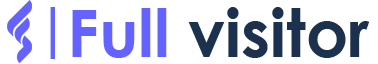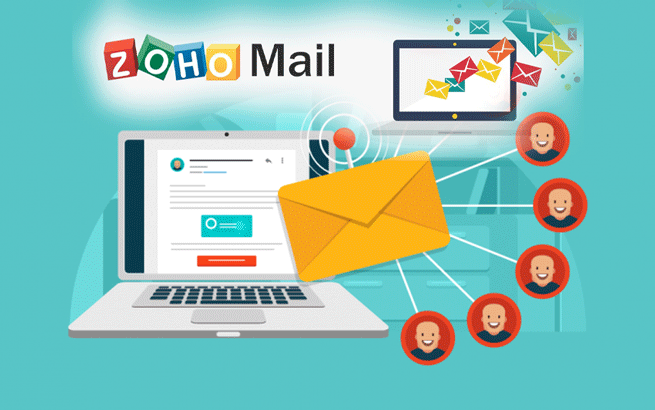The IMAP, POP, and SMTP settings for Zoho Mail can be used to set up your email client to send and receive emails through your Zoho Mail account.
IMAP (Internet Message Access Protocol) is a protocol that allows you to access your email messages from a server without having to download them to your computer.
POP (Post Office Protocol) is a protocol that allows you to download your email messages from a server to your computer.
SMTP (Simple Mail Transfer Protocol) is a protocol that allows you to send email messages from your email client to an email server.
Here are the IMAP, POP, and SMTP settings for Zoho Mail:
IMAP Settings:
- Server name: imap.zoho.com
- Port: 993
- SSL/TLS: Required
POP Settings:
- Server name: pop.zoho.com
- Port: 995
- SSL/TLS: Required
SMTP Settings:
- Server name: smtp.zoho.com
- Port: 465 (or 587 if 465 is blocked)
- SSL/TLS: Required
Note: If you are using Two-Factor Authentication (2FA) for your Zoho Mail account, you will need to use an application-specific password instead of your regular password when setting up your email client.
I hope this helps! Let me know if you have any other questions.